This week, I had the privilege of dining with some tech celebs in Chicago (no really, they were stopped on the way out by a fan), and afterward, we walked by a billboard for the Surface Pro 3 — “The tablet that can replace your laptop”. They mocked the Microsoft product for its ability to run horrible Microsoft Office programs, and perhaps their tech snob tastes were as refined as their excellent tastes in beer, but I had to defend the 3. Secretly, I’ve been lusting over that little machine since it was unveiled, and on June 20th, when it was first available to purchase in stores, I even went to drool over it in person.

I’d been searching for a lightweight laptop that could also create digital art well. Like a cat to its first cheezburger, I was (and am) a total newb in the digital art arena, so I first turned to my friend Marc Grunert for some expert advice. Marc is not only someone I’ve known for many years to be a talented artist, he also makes his dough that way! You can check out some of his amazing illustrations here: http://marc-the-upstart.deviantart.com/ Marc directed me to Wacom’s Cintiq Companion which soon became my first digital art hardware crush:

Wacom’s products are widely known to be in the Cadillac class of digital art hardware and reviewers commonly remark on the realistic feel and responsiveness of the drawing tools. I knew if I were aiming for the best product for creating art, Marc had steered me straight. Unfortunately, along with being crazy-expensive (over $2k for the higher memory version + keyboard accessory), it was also a bit heavy and bulky for lugging on the trains and buses during my 3+ hour daily commute. I needed something powerful but lighter and smaller, and I’d be willing to sacrifice a bit on drawing performance to get there…
And then the Surface Pro 3 was announced, and I dropped my Cintiq Companion crush faster than Romeo dropped his obsession with that Rosaline bitch.
However, it became clear before it even was available, the Surface Pro 3 had its own flaws. There was the immediate concern that the drawing capabilities would be a little more than a little shittier than that of Wacom’s Companion or even that of its own earlier version. The previous Surface Pro actually used Wacom technology in its pen and it came with 1024 levels of pressure sensitivity. The Surface Pro 3 moves to N-Trig technology with only 256 levels of sensitivity. I was largely skeptical that a human needed over 1,000 levels of pressure measurement. As an engineer with a bunch of experience under her belt in several industries, I thought it all smelled like a lot of marketing B.S.. And based on this lengthy explanation from a Microsoft scientist, that assumption was probably correct: http://surfaceproartist.com/blog/2014/5/27/microsoft-addresses-n-trig-concerns-in-reddit-response
The other big concerns came from this awesomely candid review by Gabe, artist from Penny Arcade: http://www.penny-arcade.com/news/post/2014/05/23/surface-pro-3
I was most alarmed by the lag Gabe noticed while drawing and the fact that the HOME BUTTON was PERFECTLY LOCATED to KICK THE ARTIST BACK to the HOME SCREEN. REPEATEDLY. That’s just aces, Microsoft.
Luckily and surprisingly, Microsoft brought the gemba to them by inviting Gabe over to observe him (trying to) draw: http://www.penny-arcade.com/news/post/2014/06/16/surface-pro-3-update After a couple rounds, the engineers had a fix for the home button problem — it would be disabled while the pen was in contact with the screen. Unfortunately, the drawing lag issue appears to remain unsolved for the moment.
Here’s what I found from my personal observation of the Surface Pro 3 in downtown Chicago:
1. After a week of being on display for the public’s grubby fingers, there was some significant wear. The type cover was already approaching filthy, and take a look at the pen’s already worn nib (pardon my shitty phone pics, I was feeling too self-conscious to pull out my camera under the watch of an already raised MS employee’s eyebrow):

2. I love mechanical keyboards. I have these awesome fingernails that I can use for peeling oranges, opening packages and attacking assailants like the mutherfucking Wolverine. They’re not going anywhere just so I can use a shitty touch keypad. Nope, screw you, Apple. I’m really happy the Surface Pro line is continuing with physically moving keys!

3. The FreshPaint app is stupid-addictive. I read this warning in other reviews, but I Had No Idea How Bad it really was. I kept telling the MS salespeople, “yeah, yeah…uhh…I’ll be right off of this…thing…ooohh, wow…”. Check out my modern art!
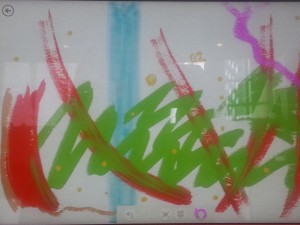
4. See that screen? It’s pretty shiny. Not sure how much of an issue the veiling glare would be in different ambient light conditions.
5. The software fix for the home button location issue seemed to be already in place! It still kicked me back to the home screen once though, when one of my drawing strokes continued a tick after the pen left the surface. It was an extremely irritating moment. Grrr. I feel you, Gabe.
So for now, I’m holding off on purchasing anything to see if Microsoft finds a good fix for the drawing lag and also to see what the competition might have to add to the better-than-decent-drawing-plus-better-than-decent-computing arena. I hope my tech pro friends and art pro friends will forgive me, whatever choice I ultimately make.
I don’t want to disappoint anyone who may have been expecting a cat pic in this post based on the title — even though cats really, really aren’t my thing. So, here. I present to you, The Ranger, my roommate’s saber-toothed mountain lion of a cat who is:


